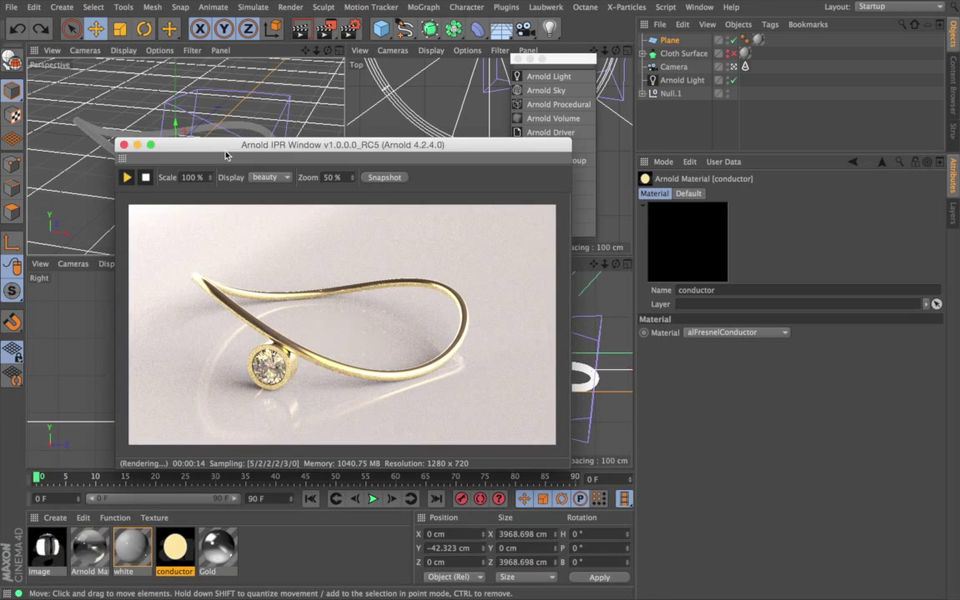MODO 901 represents our most significant update so far. With a new advanced photorealistic viewport, progressive texture baking, physically based materials and support for vector-based graphics, MODO 901 helps you get the high-quality look you want. There is also a host of new and improved modeling, sculpting, painting, texturing and UV tools—not to mention the integration of the award-winning MeshFusion for consistently better Booleans. In animation and effects, we’ve added more flexible rigging and new procedural Shatter and Rock items. And, with accelerated performance, complexity management tools and new pipeline integration options, MODO 901 lets you take on more challenging projects than ever before.
https://www.thefoundry.co.uk/products/modo/latest-version/new-features/
Better physically based materials and final-frame rendering
For final-frame rendering, Modo now implements Multiple Importance Sampling for both diffuse and specular shading, which should result in faster, less noisy production renders, as summarised in the video above.
Modo 901 also offers a new physically based BRDF material based on the Disney-developed GTR model, used in renderers like V-Ray. It provides better specular highlights and more control over blurry reflections.
The software’s physical daylight system has also been updated to account for more subtle real-world phenomena such as direct radiation from the solar disc, limb darkening and atmospheric in-scattering.
To Modo’s existing tonemapping system, 901 adds Reinhard RGB mapping, which lowers saturation in bright areas of an image; and a new system for adjusting exposure using real-world camera properties, like f-stop.
More art-directable dynamics and FX
Modo’s dynamics tools have also been revamped to make sims more art-directable, particularly for destruction.
The Shatter command can now make use of background geometries, including curves and point clouds, to drive the shatter pattern; and a new Constraint Modifier enables users to ‘glue’ the shards of a shattered object together in different ways. The modifier can be layered; and its effect localised with a scene by using a falloff.
There is also a new procedural shatter item, which shatters objects based on point of impact; and a new procedural rock item, which can be used to quickly populate a scene, and which responds to simulation forces.
Particle simulations get a range of smaller, but useful-looking, updates, summarised in the video above.
Significantly, simulation results can also now be saved externally, reducing the size of scene files, and enabling users to re-run a simulation without destroying any cached simulations in the scene.
Smaller, but interesting, new rigging and animation features
Of all the new features in Modo 901, the changes to the rigging and animation toolsets were the ones least favourably received on The Foundry’s user forum.
But while the update doesn’t introduce the major new features that some users were looking for (no non-linear animation or animation layers, no stretchy IK), there are some interesting new additions.
One that particuarly caught our eye was the new modifier for animating the opacity of a sculpted layer, which should enable a rig to trigger corrective blendshapes or detail layers.
The video above shows the system in use to display the tendons of a hand when the fingers are extended.
In addition, a new Tension texture lets surface tension drive the surface colour of an object: useful for whitening the knuckles of the hand in the example above.
Another nice feature is the Command Regions functionality shown at the start of the video, which enables a user to create simple rig controls from any selection of polygons in the mesh.
Improved complexity-management and performance
Under the hood, Modo 901 introduces a set of tools for managing the complexity of large production scenes.
A new Deferred Mesh item enables users to offload assets to disk, loading them only at render time, with simple proxies or bounding boxes used to represent the item in the scene.
Other complexity-management options include the ability to mass-convert scene image clips to tiled EXRs, and better ways to expose only selected inputs in assemblies.
Performance has also been increased across the board, with the Modo 901 product page listing speed boosts of over 25 times for common operations like selecting or copying items in very large scenes.
On more typically sized scenes, selecting all the shaders in a scene is now 1.4 times faster than previous releases, animation playback with OpenSubdiv 3.1 times faster, and merging layers 3.4 times faster.
Easier pipeline integration
For VFX studios looking to integrate Modo into their pipelines, version 901 now incorporates a new Python API, making it easier for technical directors to author their own custom tools.
The interface is also now drawn using the industry-standard Qt framework and PySide on Windows and OS X as well as Linux, enabling TDs to create cross-platform custom UIs.
Modo 901 also now supports volumetric data in the now-ubiquitous OpenVDB format; and can export animated meshes as MDD point caches.
New GPU-accelerated Advanced Viewport
For most users, the most obvious of the changes is going to be the new OpenGL-based GPU-accelerated Advanced Viewport display, derived from techology developed for Mari, Modo’s sister package.
Described as “the beginning of a complete physically based WYSIWYG environment”, the new viewport reduces the gap in quality between the real-time display and final-frame renders, speeding up the look dev process.
Like Maya’s Viewport 2.0, it displays accurate shadows, screen-based ambient occlusion, HDRI reflections and independent-order transparency.
Texture blending modes and gradients also now display accurately in the viewport, not just in the final render.
So far, there’s no option to author your own custom GLSL shaders, as you can in Maya, but The Foundry says that this will come in a future release.
Extra modelling and texturing options
We covered the bulk of Modo’s 901 new modelling and texturing options in our original story, so we won’t repeat them here.
However, there were a few notable new announcements, including the option to import and export vector graphics in SVG format, shown in the video above; and a new texture switch node and wireframe shader.
There are also a number of changes to the UI, including the replacement of tabbed layouts with a switcher bar to minimise interface clutter.